Your cart is currently empty!
Widgets
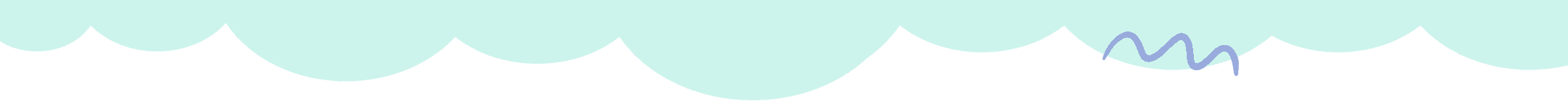
1. Archives
The Archives Block organizes your previously published posts by month. This can be handy for readers who want to browse your older content.
Documentation: https://wordpress.com/support/wordpress-editor/blocks/archives-block/
2. Calendar
The Calendar Block allows you to show your posts in a calendar format. If you click on a date, it will open the archive of posts published on that date.
Documentation: https://wordpress.com/support/wordpress-editor/blocks/calendar-block/
| M | T | W | T | F | S | S |
|---|---|---|---|---|---|---|
| 1 | 2 | |||||
| 3 | 4 | 5 | 6 | 7 | 8 | 9 |
| 10 | 11 | 12 | 13 | 14 | 15 | 16 |
| 17 | 18 | 19 | 20 | 21 | 22 | 23 |
| 24 | 25 | 26 | 27 | 28 | ||
3. Categories
The Categories Block organizes your previously published posts by category. This can be handy for readers who want to find more of your posts about certain topics.
Documentation: https://wordpress.com/support/wordpress-editor/blocks/categories-block/
- Essential Skills (3)
- Independent Play (4)
- Language Development (2)
- Starting School (2)
- Toy Box Essentials (2)
4. Latest Comments
The Latest Comments Block displays the most recent comments readers have left on your blog.
Documentation: https://wordpress.com/support/wordpress-editor/blocks/latest-comments-block/
I love it!
Narwhal small batch messenger bag, echo park put a bird on it occupy deep v organic pitchfork skateboard keytar fam…
I don’t entirely approve, but well documented article!
True! 🙂
5. Latest Posts ― List
The Latest Posts Block displays your most recent posts, making it easy for your readers to see what’s new on your blog.
Documentation: https://wordpress.com/support/wordpress-editor/blocks/latest-posts-block/
6. Latest Posts ― Grid
7. Tag Cloud
The Tag Cloud block displays a list of up to 100 of the most popular tags you’ve assigned to your posts. The most common tags will be displayed in the largest font size.
Documentation: https://wordpress.com/support/wordpress-editor/blocks/tag-cloud-block/
Development (3) Play (6) School (2) Skills (5) Team (1) Toys (2)
8. Search
Use the Search Block to add a search function to your website, allowing readers to easily search your site for posts and pages you’ve written in the past.
Documentation: https://wordpress.com/support/wordpress-editor/blocks/search-block/
9. Social Icons
The Social Icons Block allows you to add social media icons to any page or post and direct people to your social media profiles.
Documentation: https://wordpress.com/support/wordpress-editor/blocks/social-icons-block/
Default style
Default style – Random coloured buttons
Logos only
Logos only – Random coloured icons
Pill shape
Logos only – With labels










The material is very nice and soft. Our baby loves it.